User Profile
To edit your user profile, click on your name, then select "Profile".
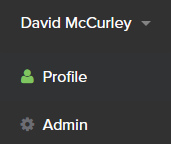
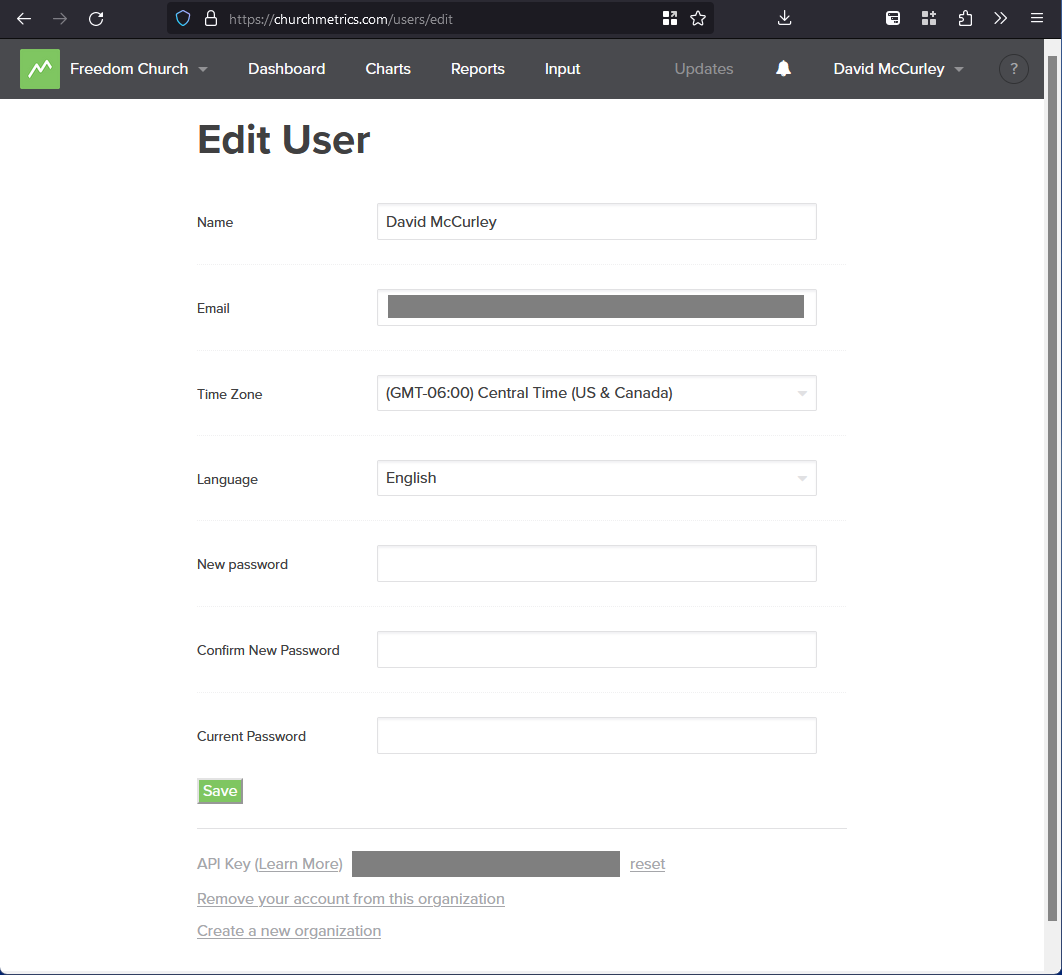
- Name: displayed on the website and to the organizations you've joined.
- Email: used for login and generated reports.
- Time Zone: determines how your data is imported in relation to the church.
- Language: website prompts will be displayed in the selected language.
- New password: change your password here.
- API Key: Used with the CM API for external services.
- Remove your account from this organization: Allows you to leave the selected organization. [DANGER] If your user leaves all organizations, you won't be able to login!
- Create a new organization: Allows you to create additional organizations that you manage.
